Here is the procedure for creating a DWORD
Step 1: Go to Run box by pressing Win+R button
Step 2: Now type regedit.exe and press OK.
Step 3: Now navigate to the required path and Right Click on the open area select New---> DWORD (32 Bit) Value
Step 4: Then give the name for it, every DWORD has its own value, to change the value double click on it. Then a popup will come through which you can set the value.
Thats It...
Its a simple thing, anyhow if you learn some thing then say thanks....
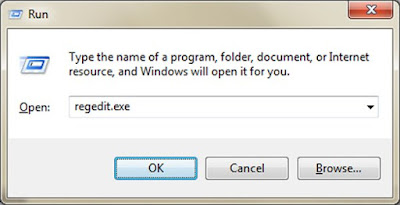


0 comments:
Post a Comment