Step 1: Go to Run box by pressing Win+R button
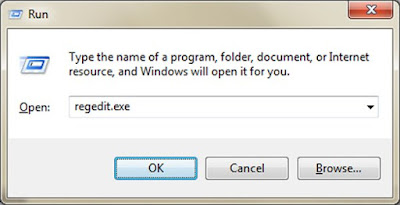
Step 2: Now type regedit.exe and press OK.
Step 3: Now Navigate to HKEY_CURRENT_USER\Software\Microsoft\Windows\CurrentVersion\Policies\Explorer and then create a DWORD with name NoUserNameInStartMenu and with value 1.
That's it.. Restart the system...
Say thanx if u dont know this previously...
0 comments:
Post a Comment