Step 1: Right Click on MyComputer And select properties.
Step 2: (XP users go to step 3)Now click on System Protection Link On Top of the left hand side.
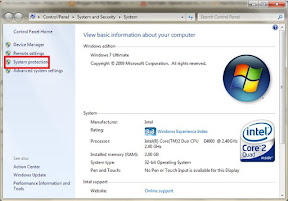
Step 3: Select the system protection tab, and click on the create button.
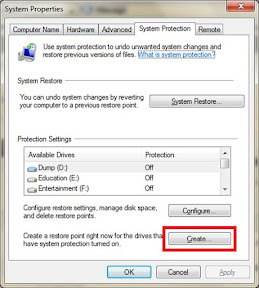
Step 4: It will guide you through the wizard. Give the name of the restore point and press ok.
For automatic procedure of Creating Restore point Click me
Thats it...
Hope this helpss...
Comment below..
1 comments:
[...] How to create Restore point…!!!! For manual Creation See Me [...]
Post a Comment